How to Buy $HEGE
There are many ways of buying $HEGE. In this guide we will walk you through the most popular method for buying Solana-based memecoins (like HEGE): using a self-custodial wallet and a decentralized exchange (DEX).
A self-custodial wallet is an application that gives you full ownership and control of your crypto, independent of any centralized exchanges. The most popular of these wallets are Phantom and Solflare. Both are available as apps for your mobile, as well as extensions for your web browser. In this guide we will use the Phantom Wallet.
As an alternative, you can also buy HEGE on an ever-growing list of centralized exchange (CEXs). These include: MEXC, LBANK, INDOEX, AscendEX, BitMart, and BVOX. How to do this is outside the scope of this guide.
Let's dive in.

1. Set up a Phantom Wallet
- Download the Phantom Wallet browser extension or mobile app from phantom.com.
- Create a new wallet and securely store your 12-word seed phrase offline. This is your key to accessing your wallet. NEVER share you seed phrase(s) with anyone.
2. Fund your Phantom Wallet with SOL
Buying HEGE with Phantom is a two step process: 1) buy SOL, 2) swap SOL for HEGE.
There are two options for buying SOL. Either directly in Phantom, or via a centralized exchange. Buying directly in Phantom is easier, so for beginners we recommend that option if possible. But we have also included instructions for using a centralized exchange below. Chose either one of these options.
Either buy directly in Phantom
- Open Phantom Wallet and click Buy.
- Pick Solana (SOL). Input your desired amount, and Phantom will load quotes from payment providers.
- Choose a payment provider. MoonPay, Transak, and many others may be available depending on your region. Alternatively, you can load your Phantom Wallet from your preferred crypto exchange (see section below).
- Payment provider: Follow the instructions to purchase SOL using your credit/debit card or other supported payment methods. Once complete, the SOL will appear in your Phantom Wallet.
- You are now ready to buy HEGE. Go to section 3 below (Exchange SOL for HEGE).
Or via a centralized exchange (CEX)
- CEX of choice: You can buy SOL on an exchange like Kraken, Coinbase, or Binance and transfer the tokens to your Phantom Wallet. It's recommended to stick to SOL for new users.
- Transfer from a CEX. In Phantom Wallet, copy your Solana address. Select the receive button. On the new panel, select the copy button.
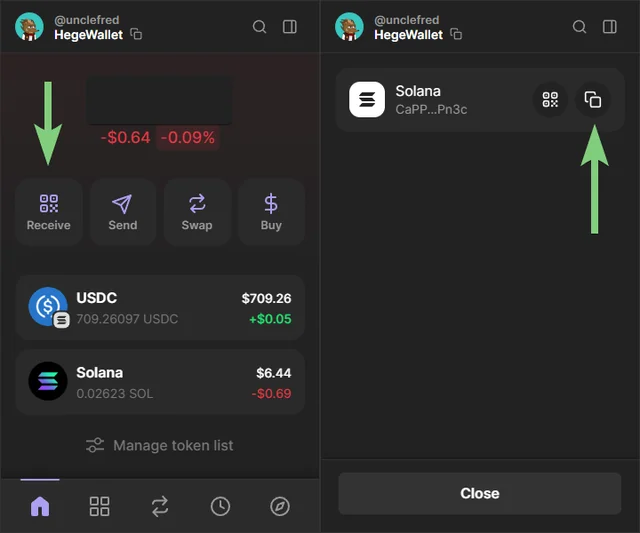
- Paste this address into the "send" or "transfer" address on your exchange. Always double check your address is correct. You may lose your money if you paste the wrong alphanumeric text.
- Your exchange may have additional verification steps. These may include an email confirmation or two-factor authentication step before it clears a transfer.
3. Exchange SOL for HEGE
- You can exchange SOL for HEGE directly in Phantom Wallet. However, this is not the recommended method. You can take advantage of larger decentralized exchanges like Jupiter and Raydium to lower your transaction costs.
- Visit Jupiter, a decentralized exchange aggregator for the Solana network.
- Connect your Phantom Wallet by clicking the Connect Wallet button.
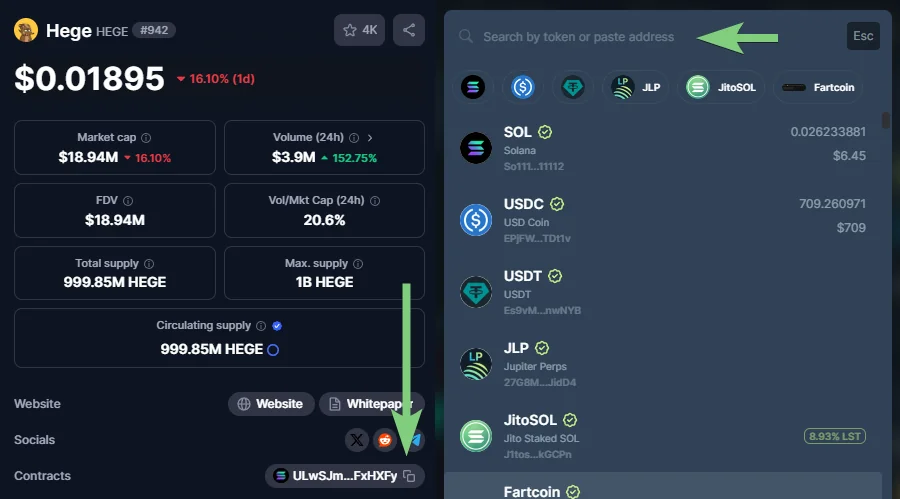
- The links above will take you directly to the SOL → HEGE pairing. However, it's common for scammers to add fake copy-cat tokens to exchanges. To ensure you are using the correct token, copy the official Hege contract address: ULwSJmmpxmnRfpu6BjnK6rprKXqD5jXUmPpS1FxHXFy
- A token's official address can be verified on its official website, CoinMarketCap or Dexscreener.
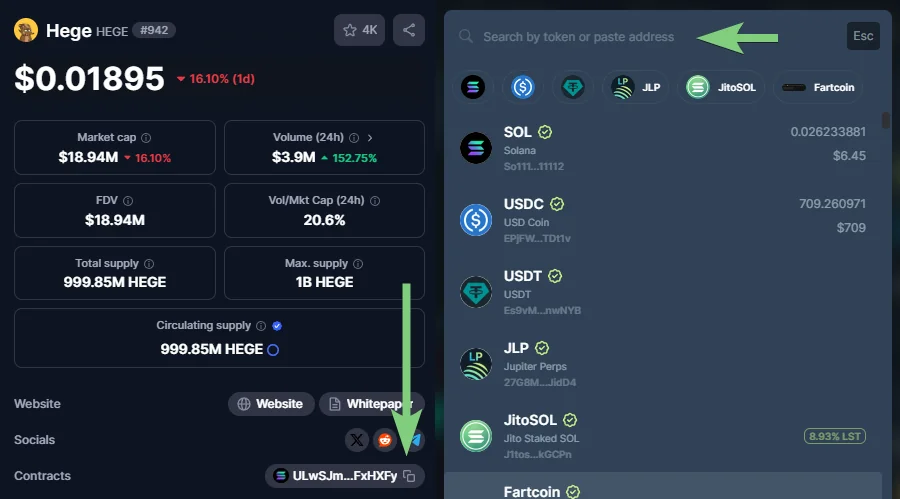

- Enter the amount of SOL you want to swap for Hege. Jupiter will calculate the equivalent amount of HEGE and show the best rate. NOTE: Leave $1 worth of SOL in your wallet to cover future transaction costs.
- Complete the transaction.
- You may get a transaction error. This can be any number of things, but it's typically either A) The transaction is no longer available and you need to try again, or; B) You don't have enough leftover SOL to cover the costs of the transaction. Likewise, it's also possible to get an error even though the transaction completed.
4. Verify the $HEGE Tokens in Your Wallet
After the swap, Hege should appear in your Phantom Wallet. If it doesn't, manually add it by using the contract address above. It typically takes 10–30 seconds to see the balance in your Phantom wallet. Note that high-traffic events may cause additional delays.
5. Troubleshooting
Delays using centralized exchanges
Centralized exchanges can be particularly vulnerable to purchase failures, delays, and balance update glitches. For example, Coinbase transactions are notorious for delays that can run into the hours in past high-traffic events. The only course of action in these cases is to contact your exchange.

.svg)

