How to become a member of the Hege DAO
This post is part of a series of posts about the Hege DAO, see How to use the Hege DAO for an introduction and overview.
To vote on proposals, and to create your own proposals, you must become a member of the Hege DAO.
You become a member of the Hege DAO by depositing $HEGE tokens into it.
Under the hood, the Hege DAO is hosted on the Realms platform. This is a user-friendly interface to the Solana on-chain SPL Governance program. This system has been audited, and is trusted by the biggest names in the Solana ecosystem, like Jito, Metaplex, Pyth, Bonk, and many more.
Depositing $HEGE into the DAO is free of charge, and the deposited tokens can be withdrawn at any time.
For your first deposit into the Hege DAO, you are going to use the old version of the Realms UI. Why? Because in their new UI, they charge 0.1 SOL for your initial deposit. But you can get around that by using the old one, where deposits are free. After your first deposit, you can then use the new UI with no extra costs.
How to make your first deposit
1. Go to the Realms legacy app. It should look like this:

2. Search for "hege dao". Then click "Hege DAO" in the search results.
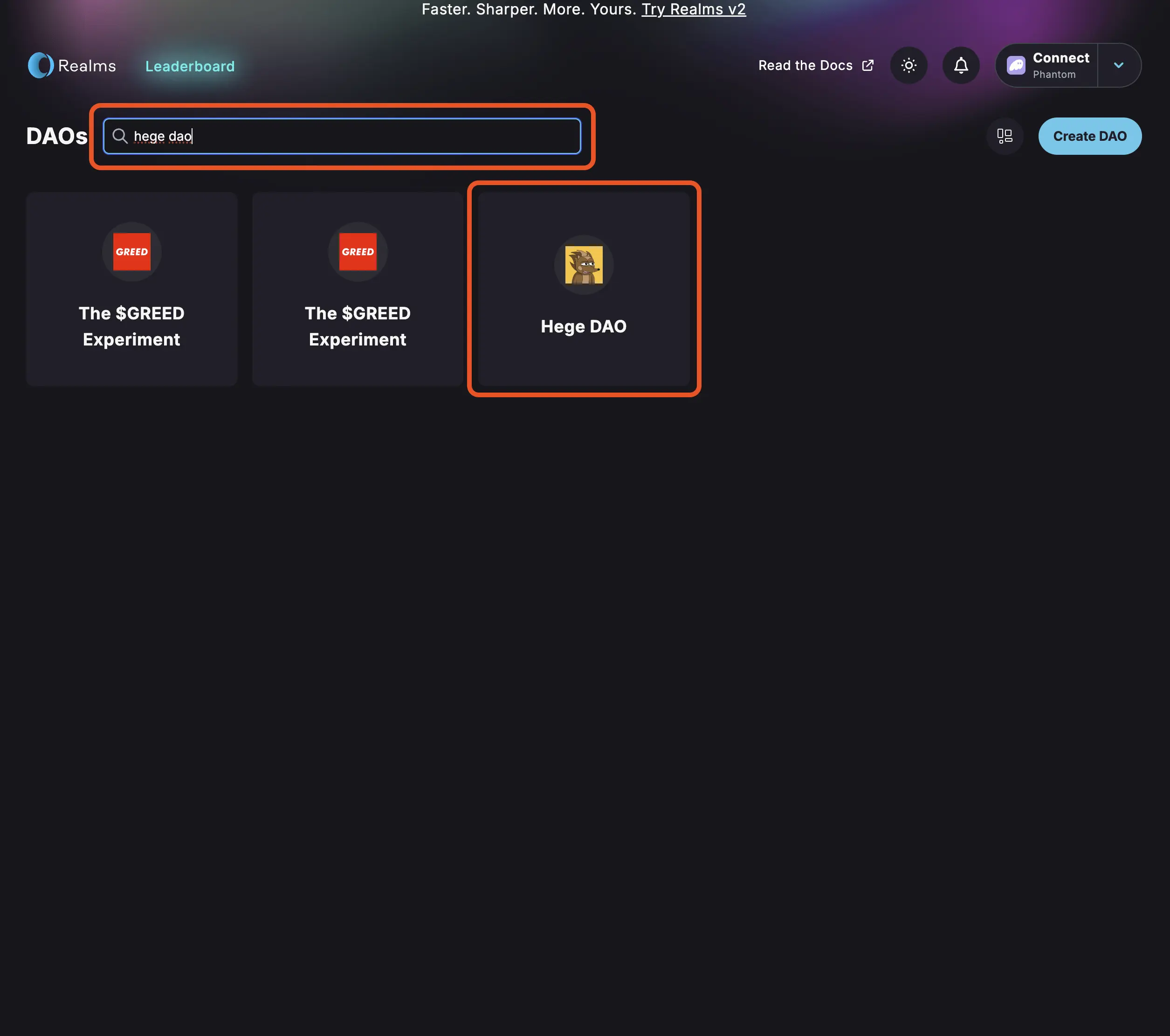
3. After clicking "Hege DAO", it should take you to this page:
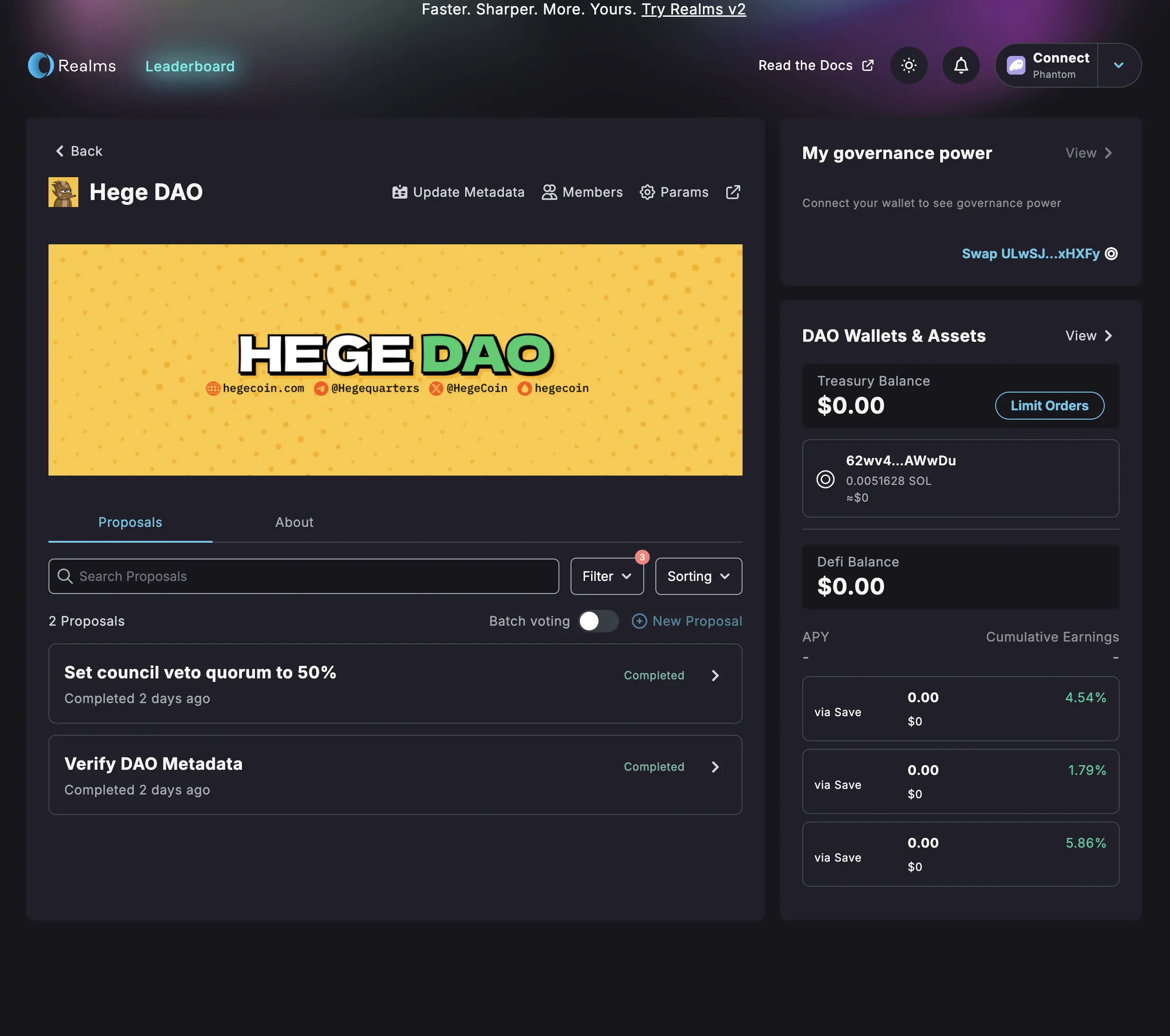
4. Select your Solana wallet in the dropdown list in the upper right corner. Then click "Connect".
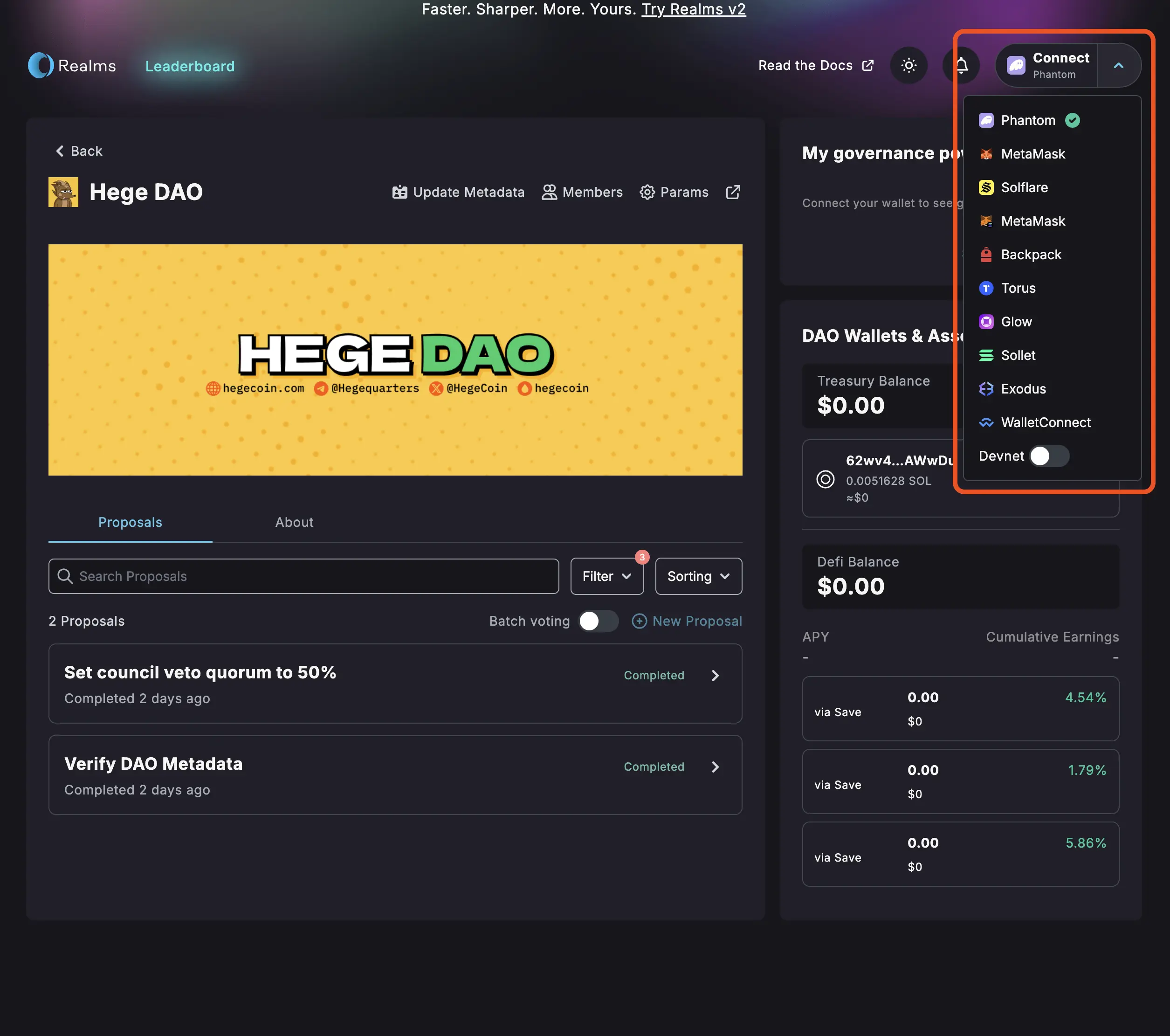
5. Confirm the wallet connection if necessary.
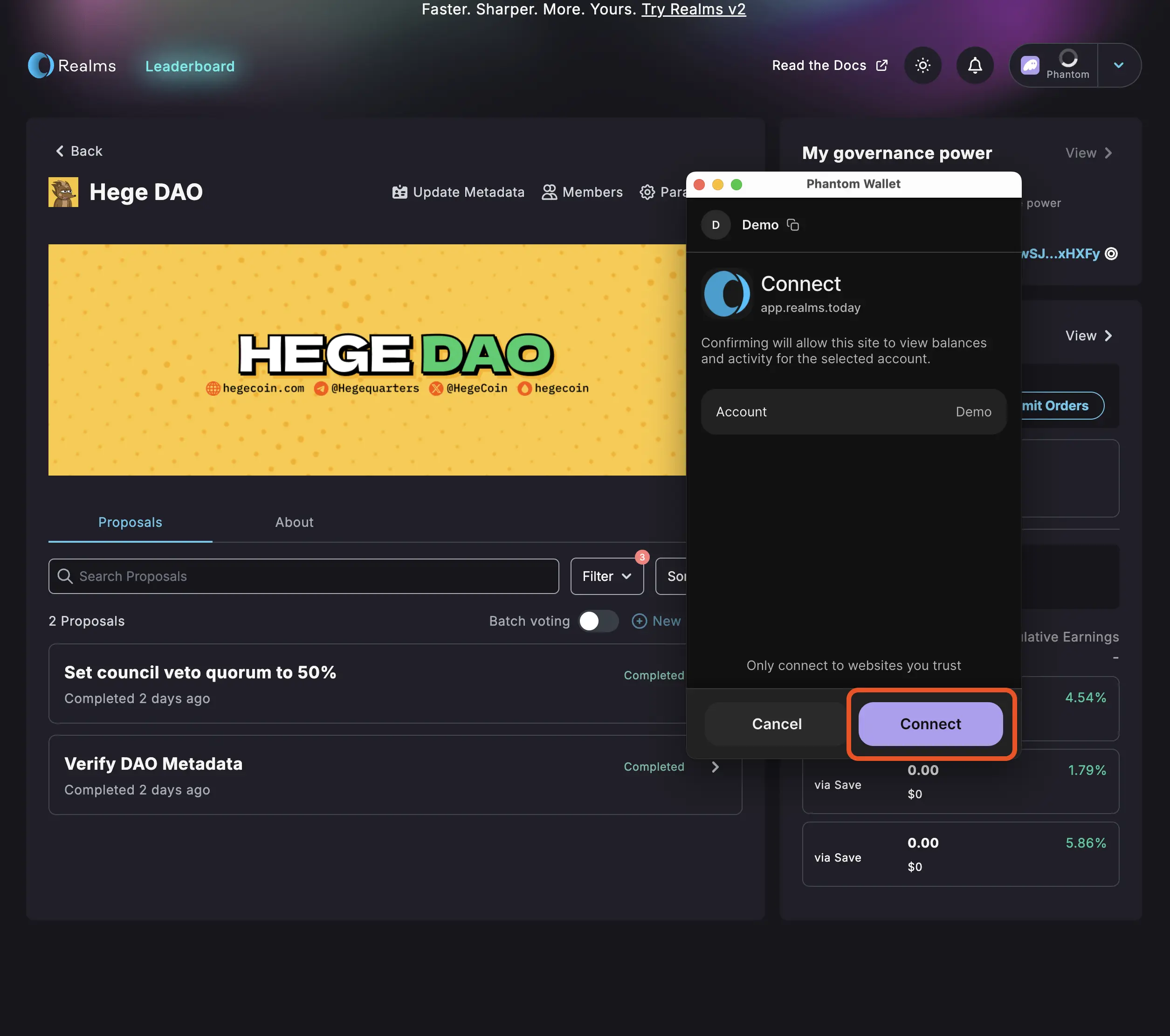
6. The screen should update to show your current deposits in the upper right part of the screen. There should also be a button labeled "Deposit". Click it.
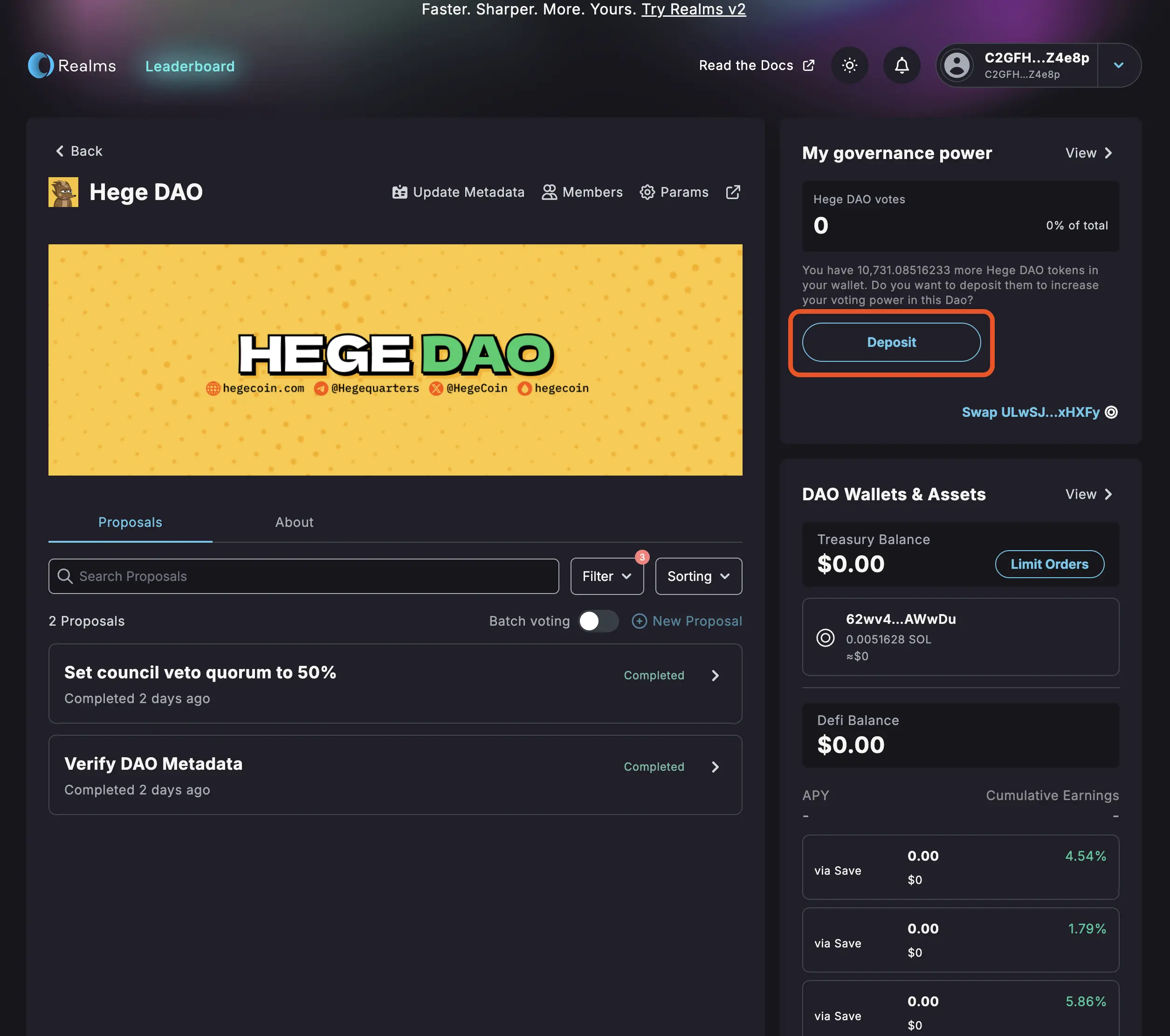
7. Select how much $HEGE to deposit and click "Confirm". (NOTE: You need to deposit at least 10,000 $HEGE to be able to create a proposal, should you want to.)
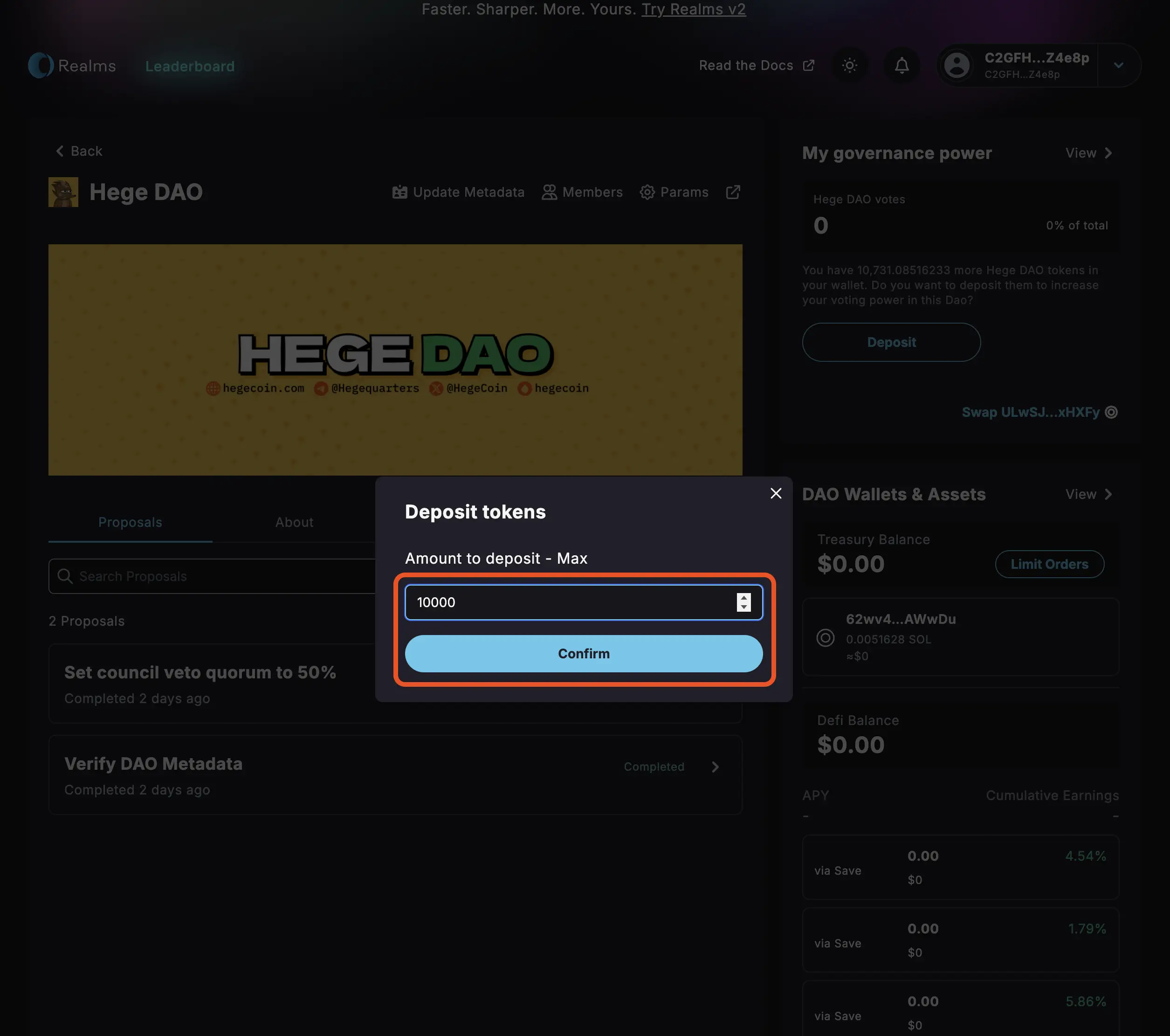
8. Confirm the deposit transaction in your Solana wallet.
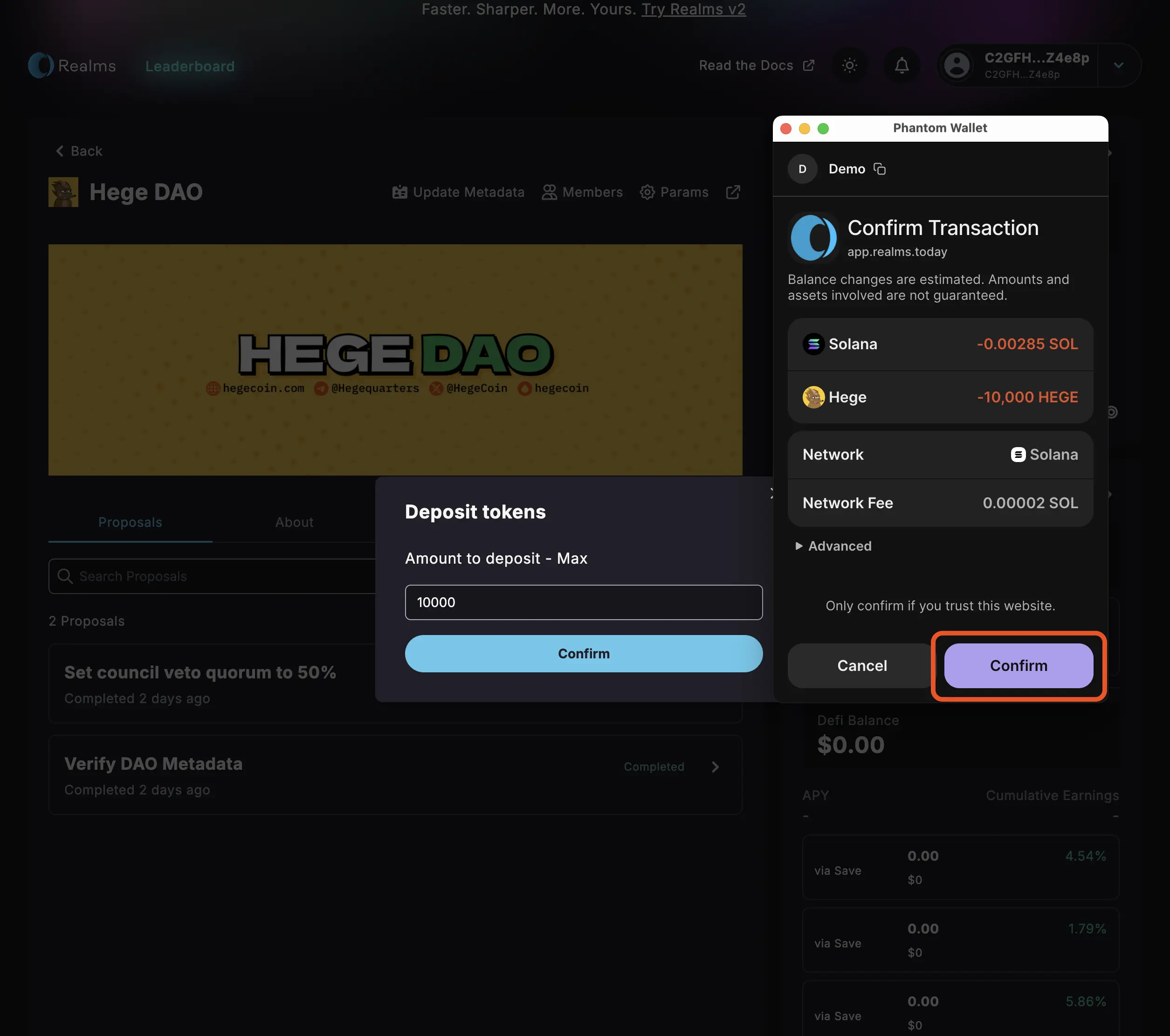
9. The screen should now update to show your deposited $HEGE tokens.
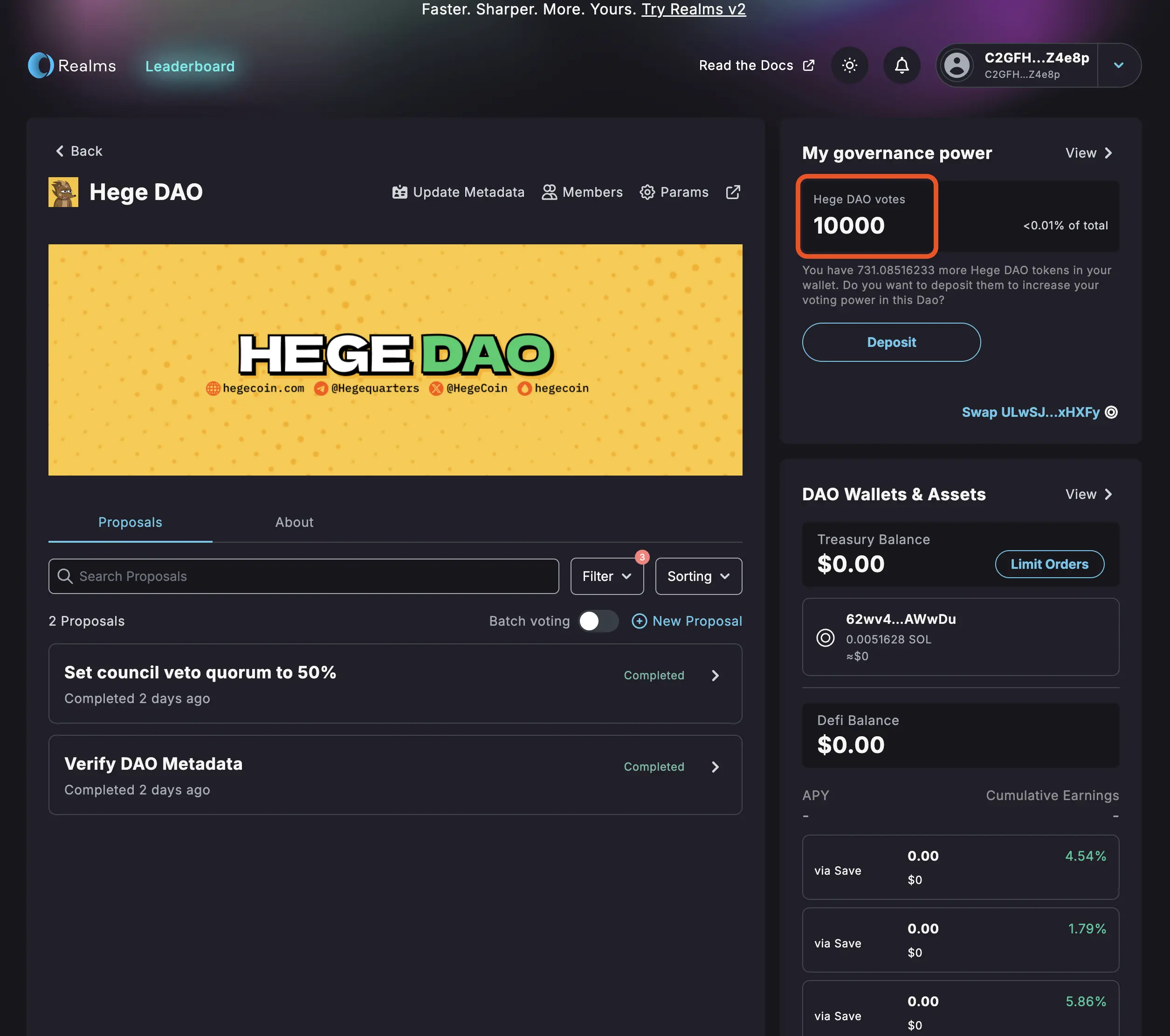
10.You are now a member of the Hege DAO. Welcome, Hegend! 🦔❤️
Learn more about the Hege DAO
- How to use the Hege DAO
- How to deposit and withdraw $HEGE from the Hege DAO
- How to vote in the Hege DAO
- How to create a proposal in the Hege DAO

.svg)

