How to vote in the Hege DAO
This post is part of a series of posts about the Hege DAO, see How to use the Hege DAO for an introduction and overview.
NOTE: To vote on a proposal, you must first be a member of the Hege DAO. If you are not already a member, please follow the instructions in How to become a member of the Hege DAO, and then come back here.
When you are a member of the Hege DAO, follow the instructions below to vote.
How to vote
1. Go to the Hege DAO page on Realms. It should look something like this. Click "Connect Wallet" to connect your wallet.
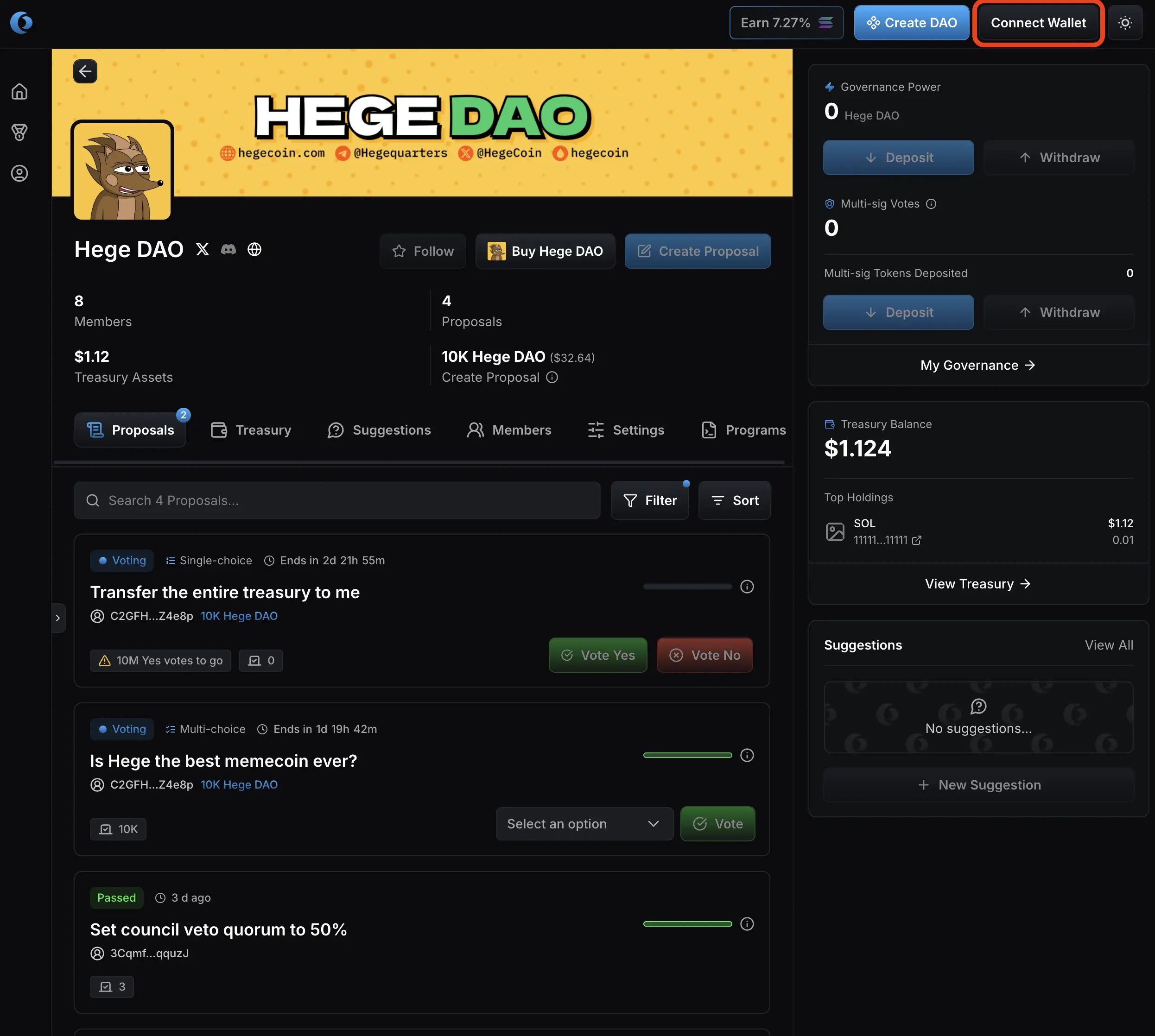
2. When you have connected your wallet, you can see how many $HEGE tokens you have deposited in the upper right corner, right next to the banner.
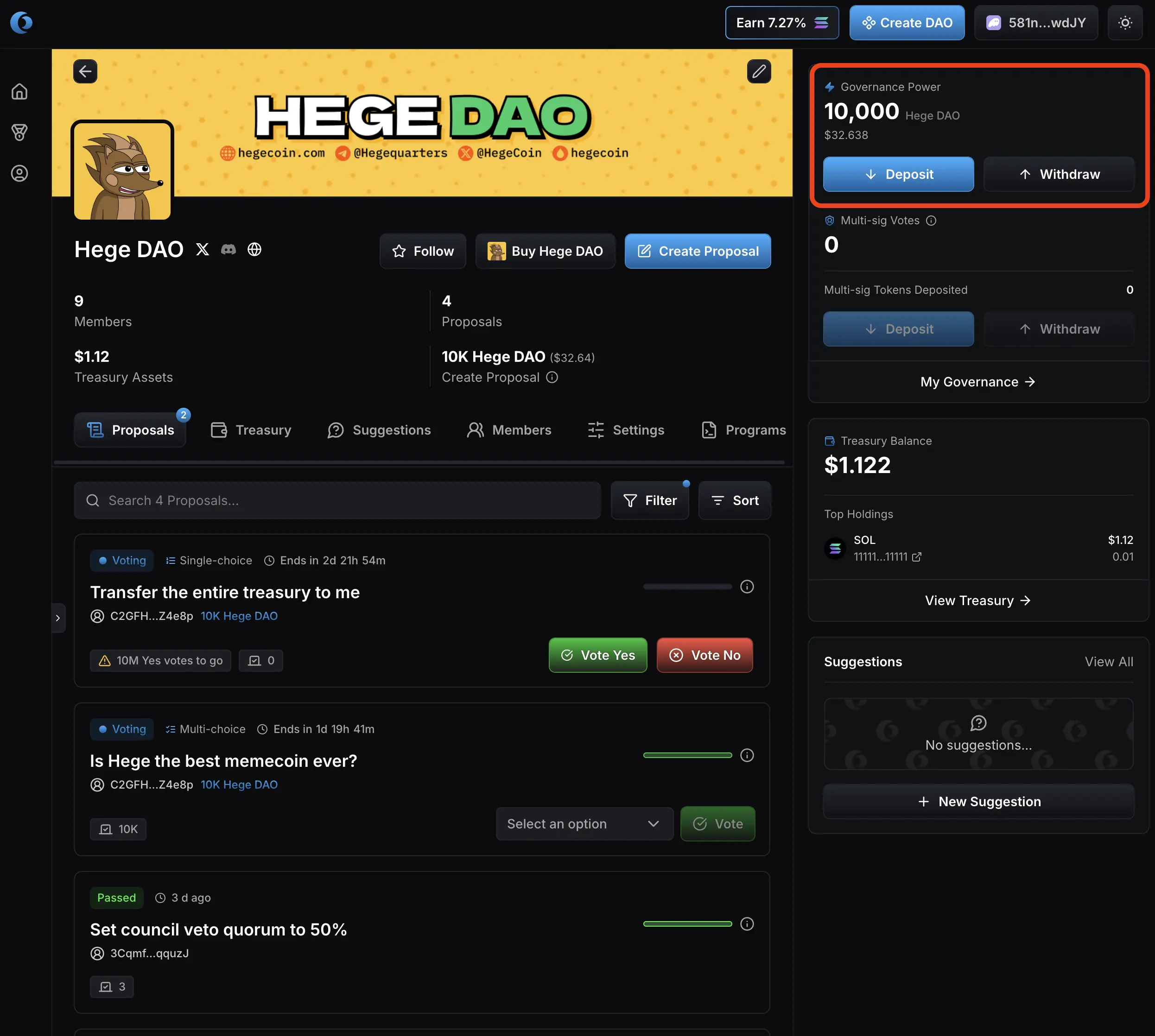
3. Locate the proposal you want to vote for in the list of active proposals. Click it.
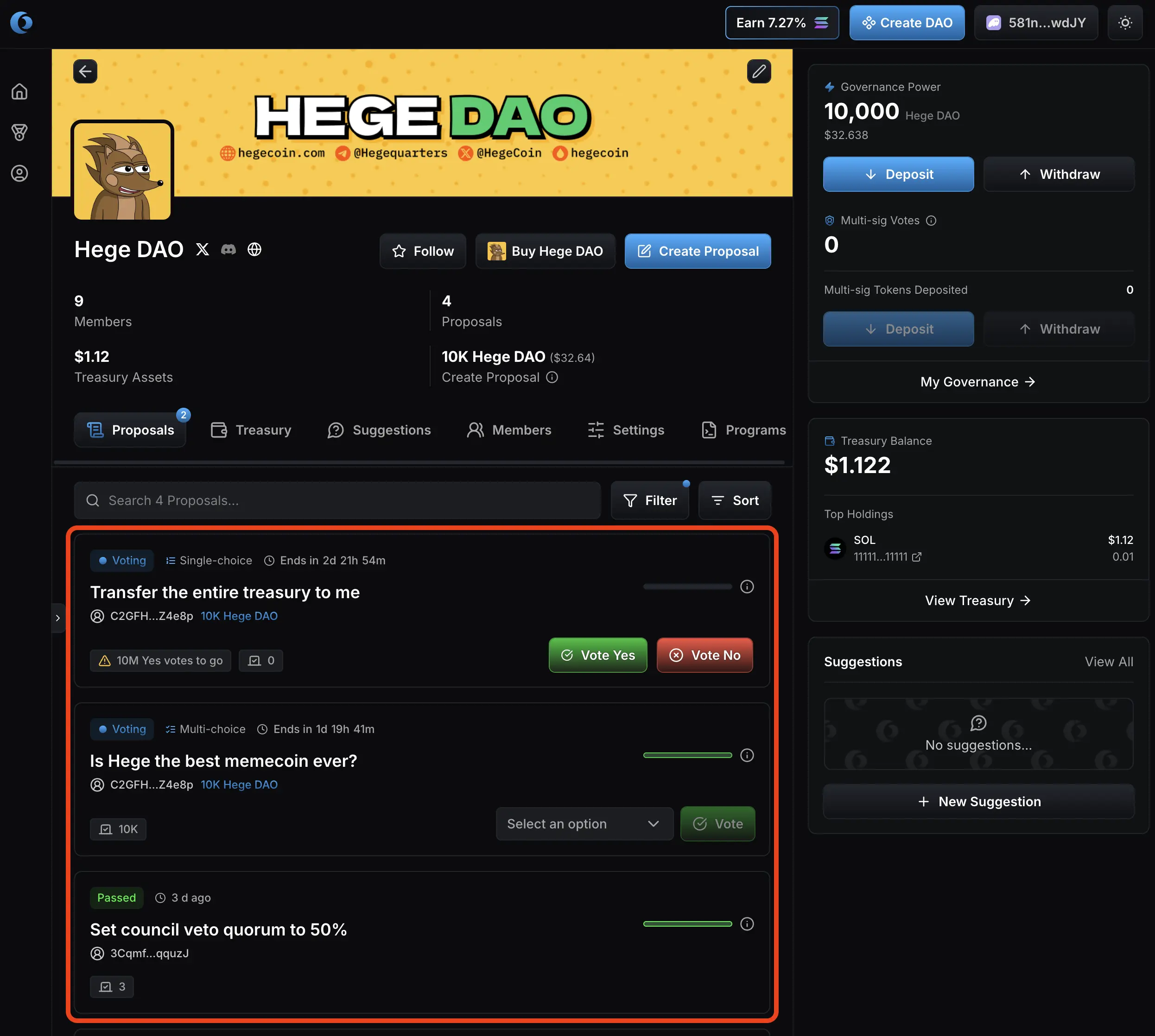
4. Now, the details for voting will depend on what kind of proposal you're voting on. If it is a poll proposal, you will se a list of choices at the right side of the page. If that's the case, continue on to the next step below, otherwise skip to How to vote on a spending request.
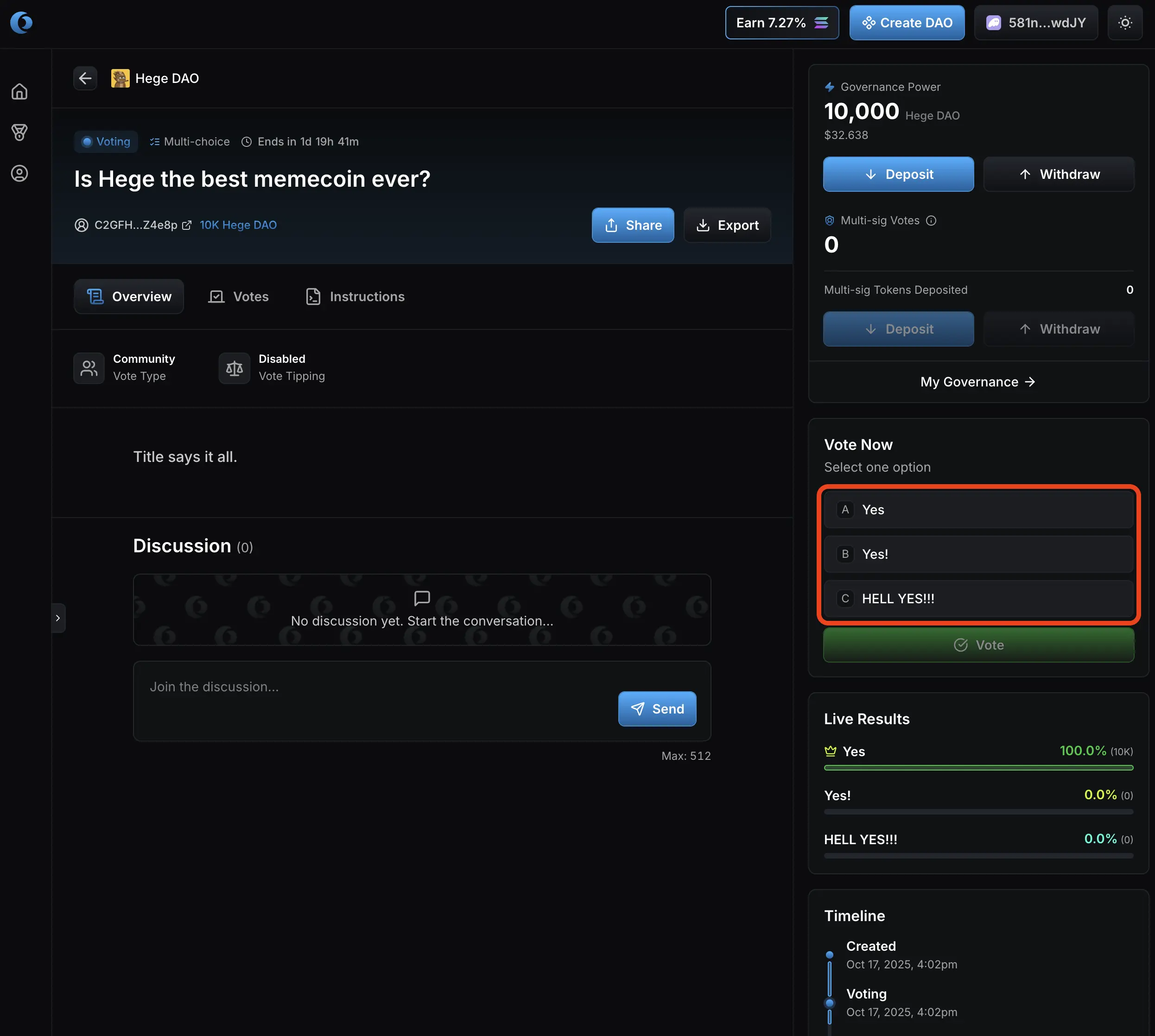
How to vote on a poll
1. To vote on a poll proposal, pick your desired choice among the choices on the right side of the page. Then click "Vote". (NOTE: if you instead see two buttons labeled "Vote Yes" and "Vote No", then the proposal is a spending request. If so, please jump to How to vote on a spending request.)
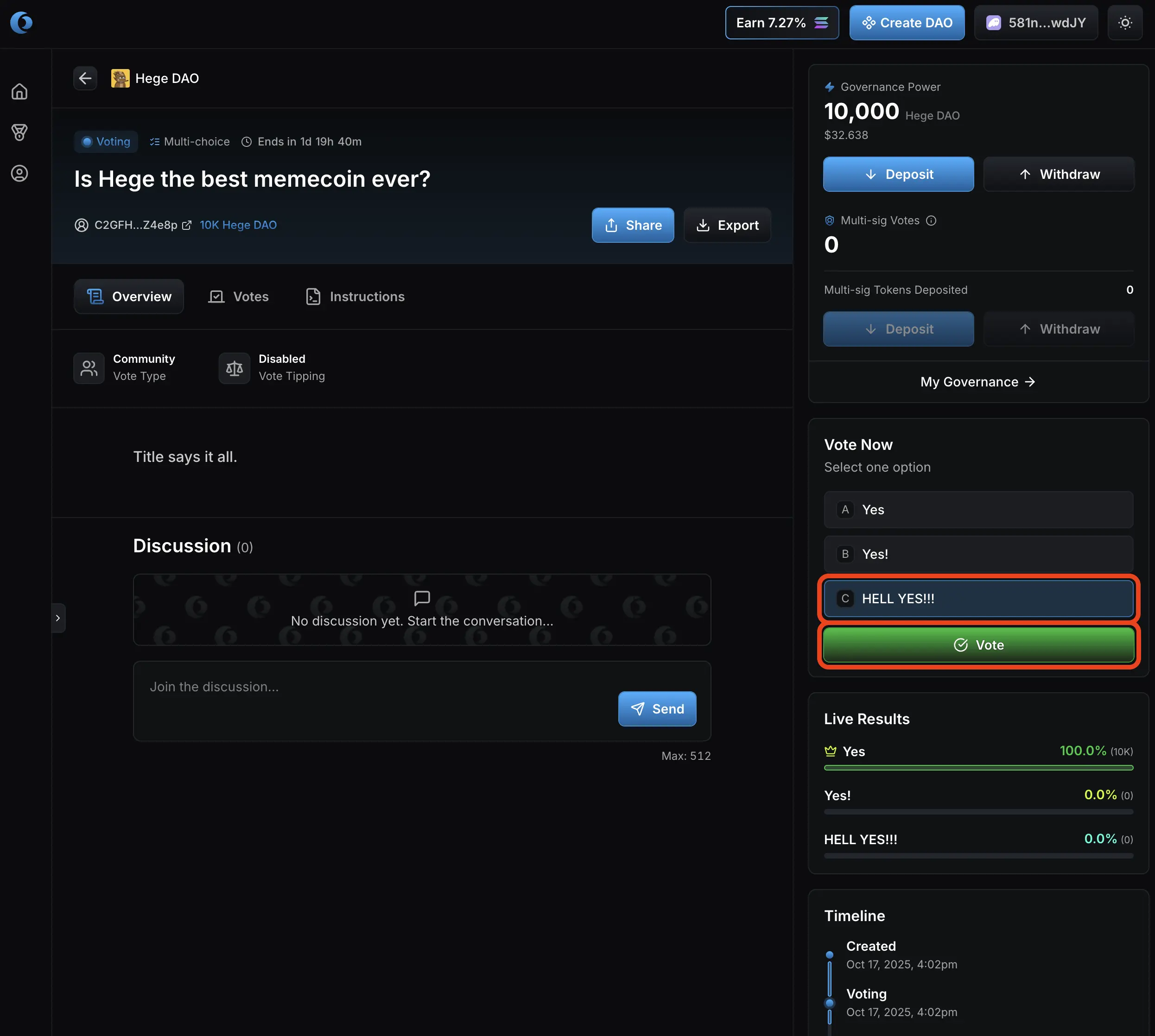
2. Confirm the vote in your Solana wallet.

3. You have now voted! Once the vote has confirmed on the Solana blockchain, the voting results will update to reflect your vote.
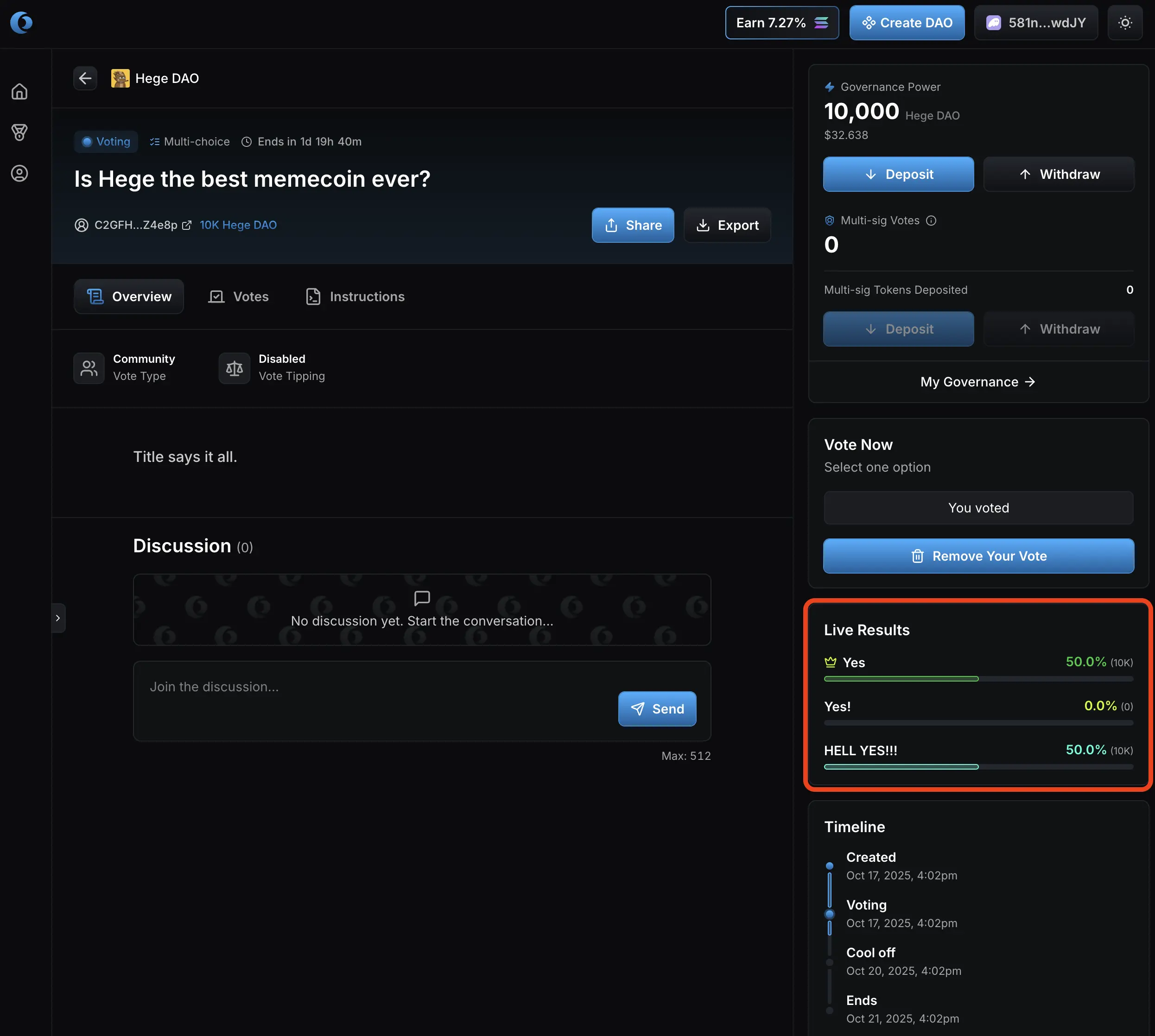
4. If you want to, you can now go back to the Hege DAO main page by clicking "Hege DAO" in the upper left corner of the page.
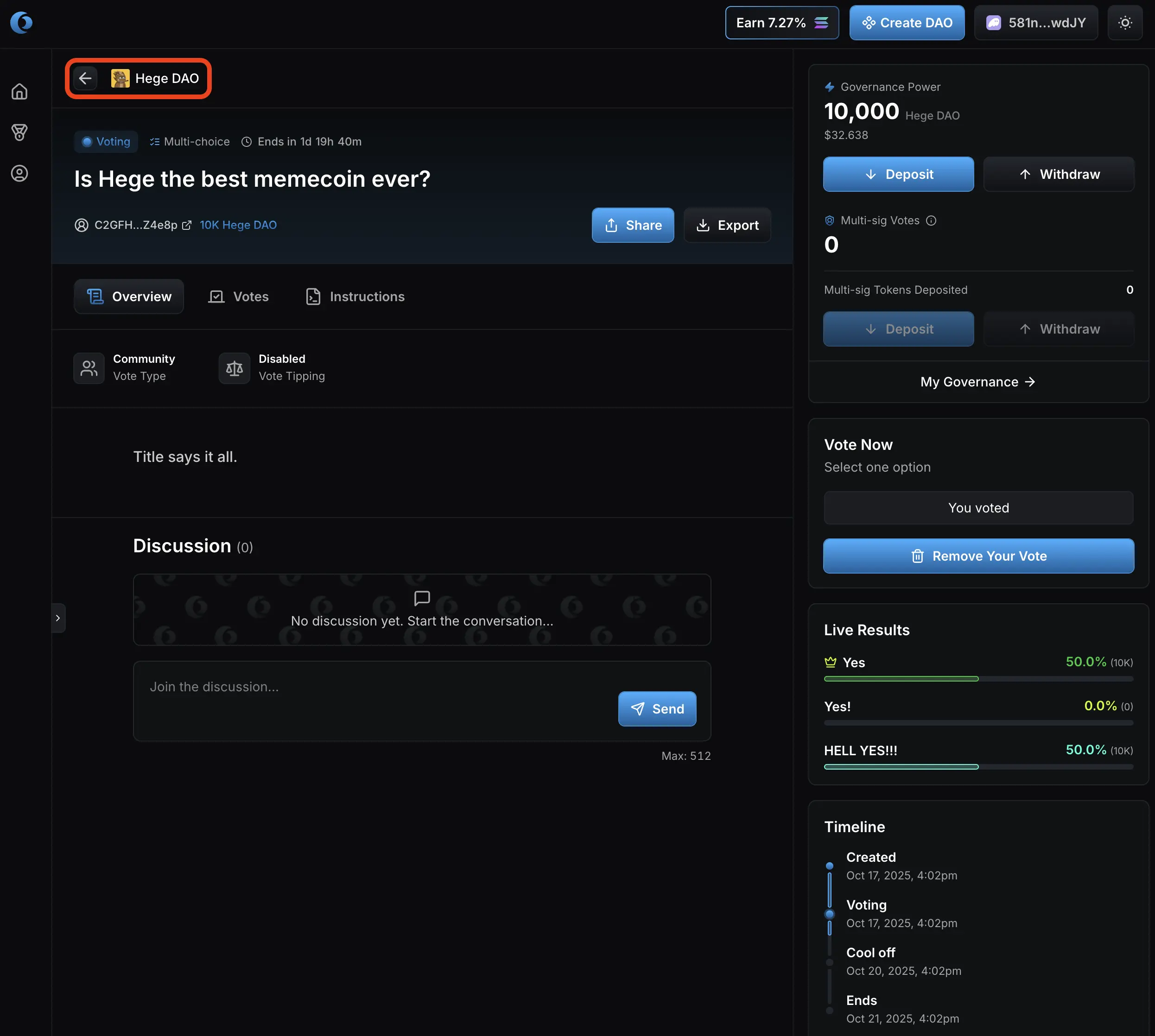
5. Back on the main page, you will now see that the proposal in the list has changed to show that you have voted.
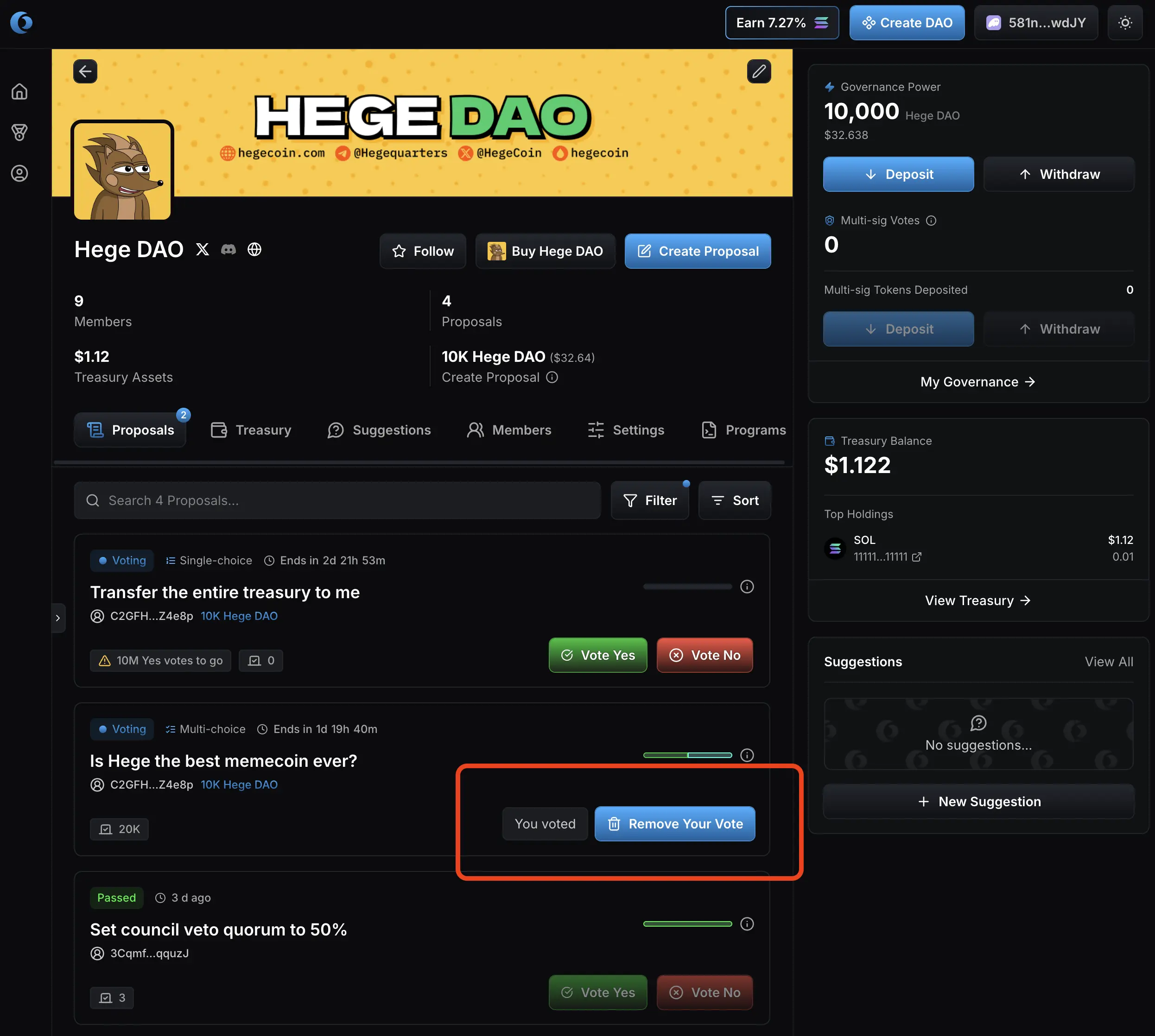
How to vote on a spending request
1. On a spending request proposal, you will see buttons to vote "Yes" or "No" on the right side of the page. You will also see a link labeled "Instructions" below the title of the proposal. Click the "Instructions" link. (NOTE: if you instead see one vote button with several choices above it, then the proposal is a poll. If so, please jump to How to vote on a poll]).

2. Details about the instructions in the proposal will be shown. Here you can see exactly how much funds were requested, and the address to which they will be sent, should the proposal be accepted.
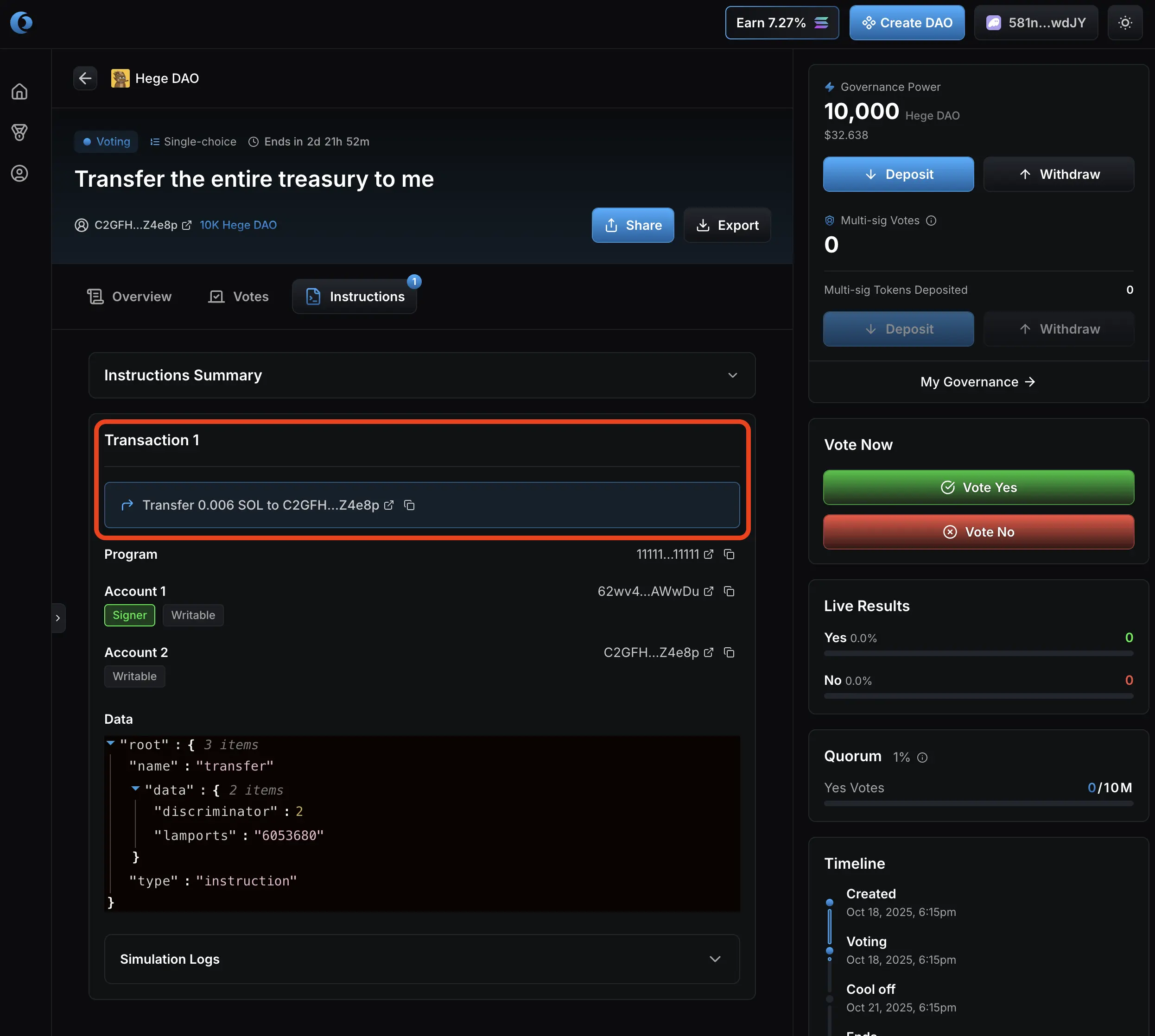
3. Now it's up to you as a member of the Hege DAO to judge if you think these funds should be spend or not, and vote accordingly. Click "Vote Yes" if you approve the transfer of the funds. Otherwise click "Vote No".
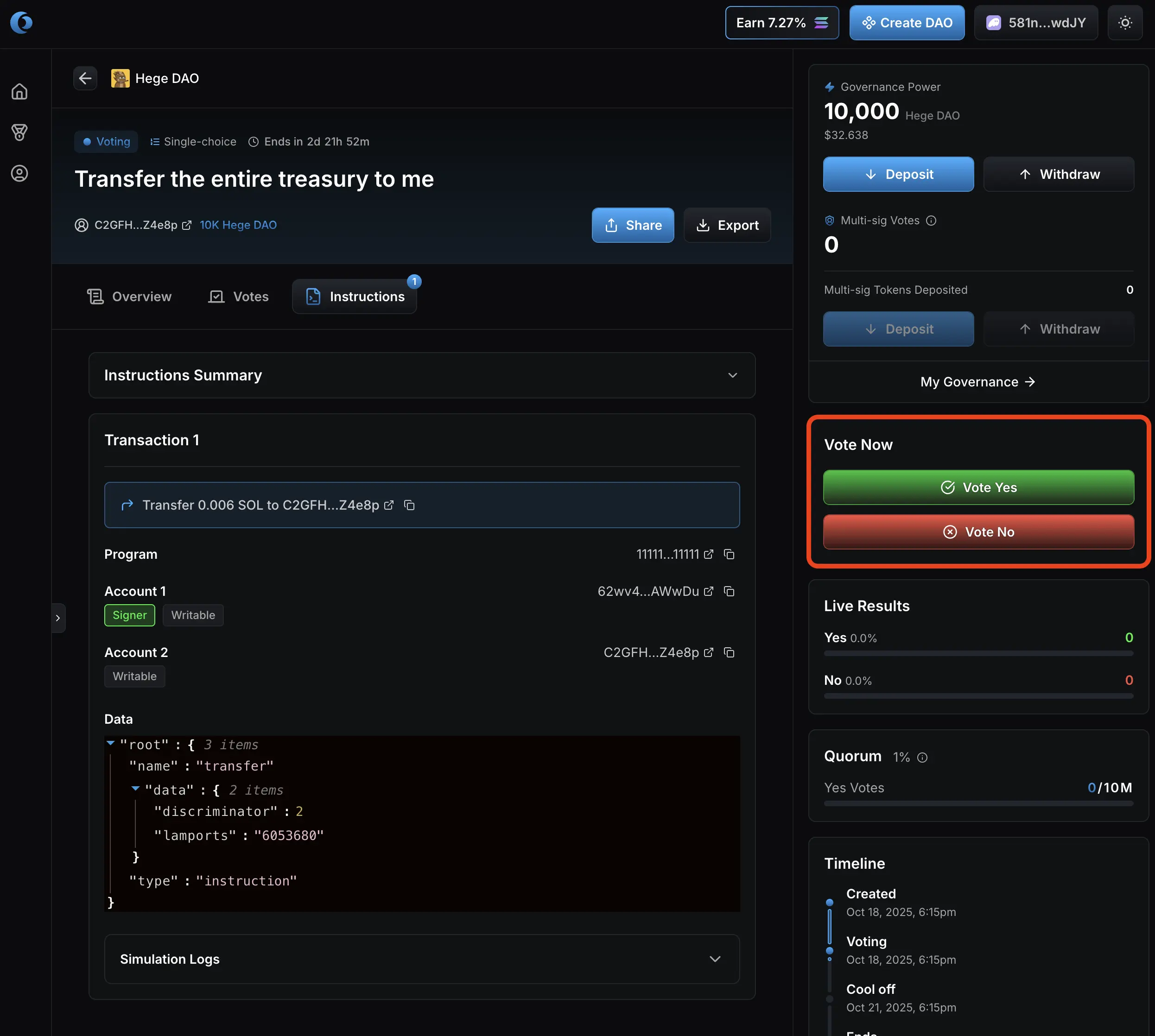
4. Confirm the vote transaction in your Solana wallet.
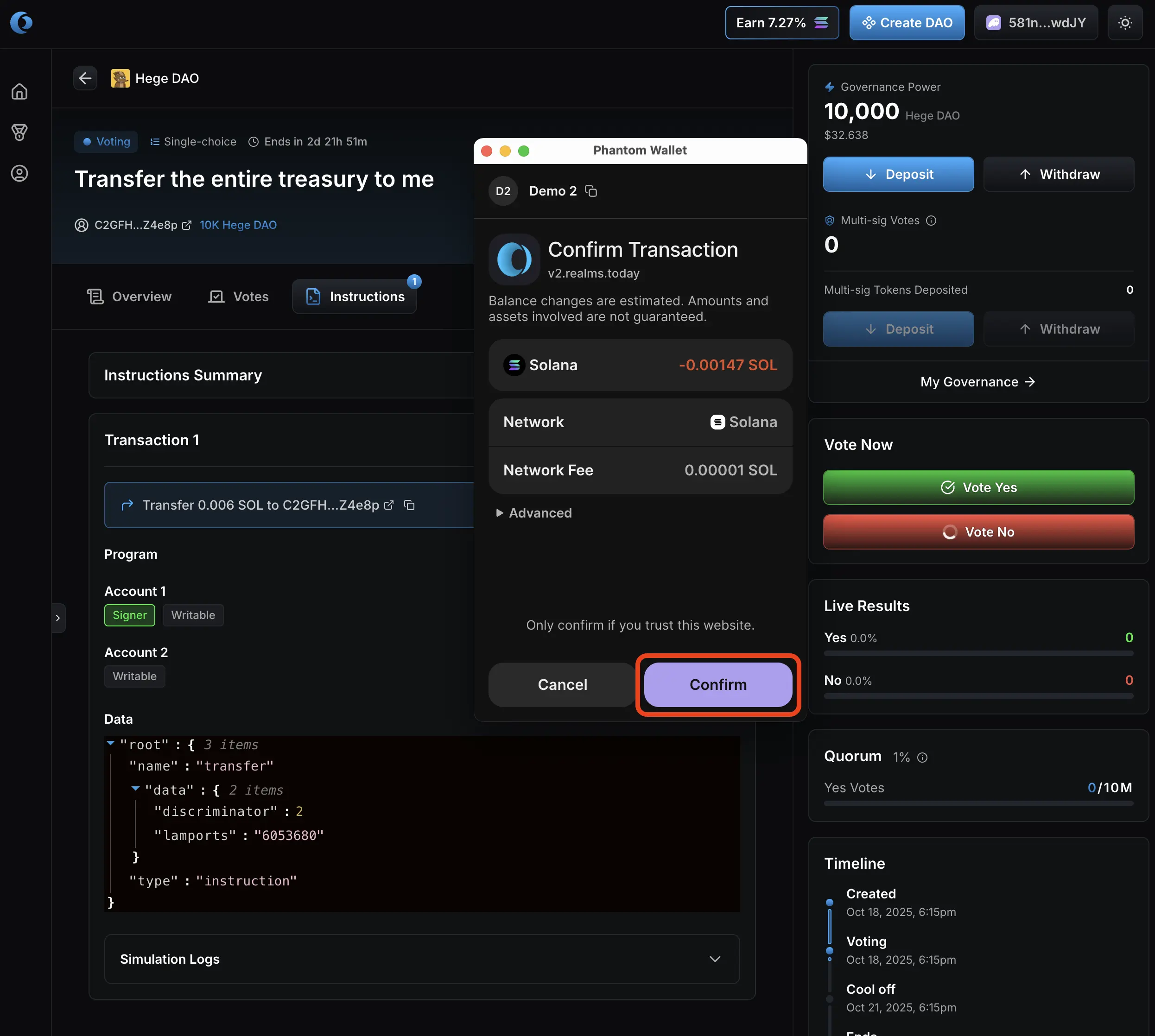
5. You have now voted! Once the vote has confirmed on the Solana blockchain, the voting results will update to reflect your vote.
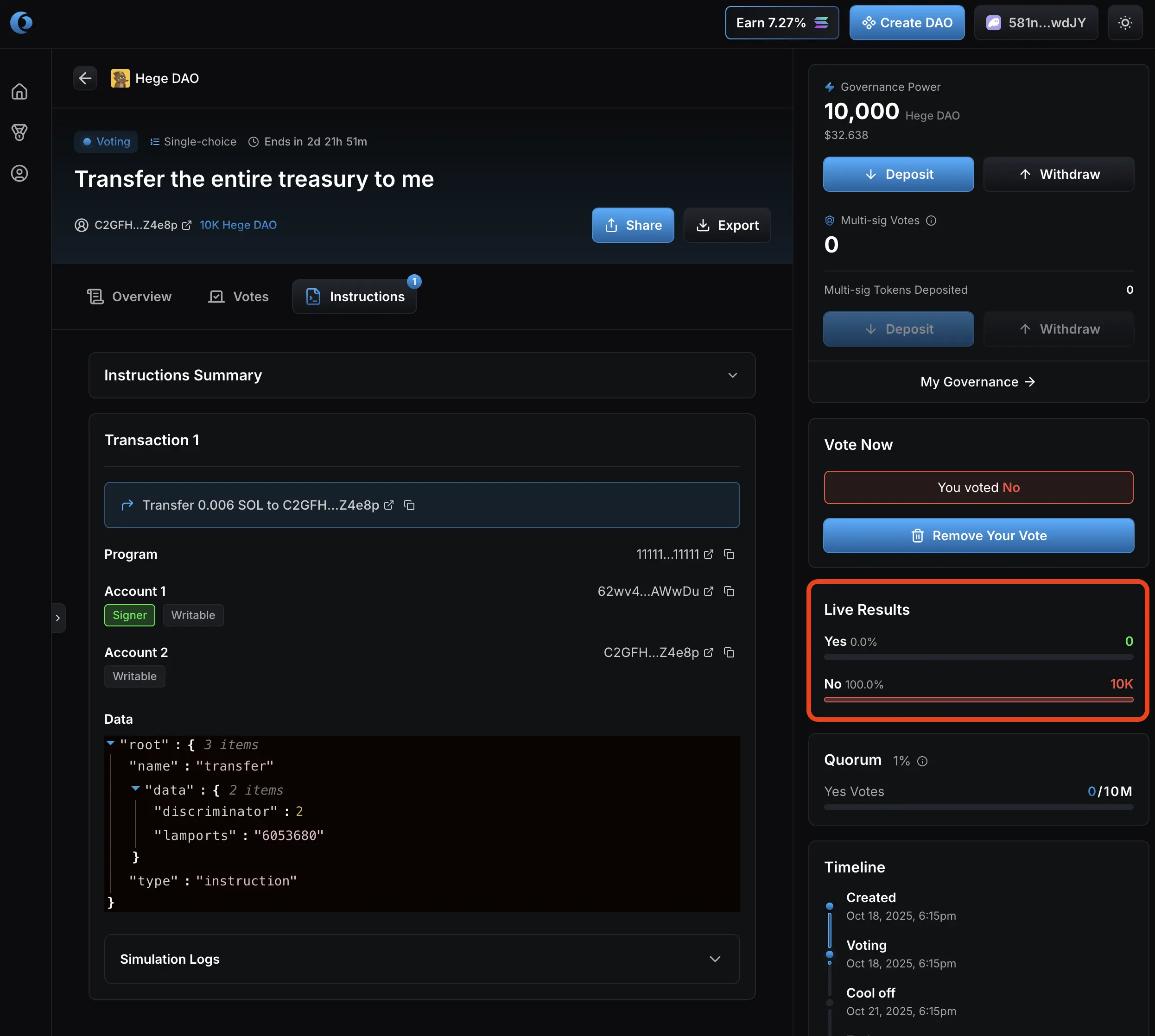
5. If you want to, you can now go back to the Hege DAO main page by clicking "Hege DAO" in the upper left corner of the page.
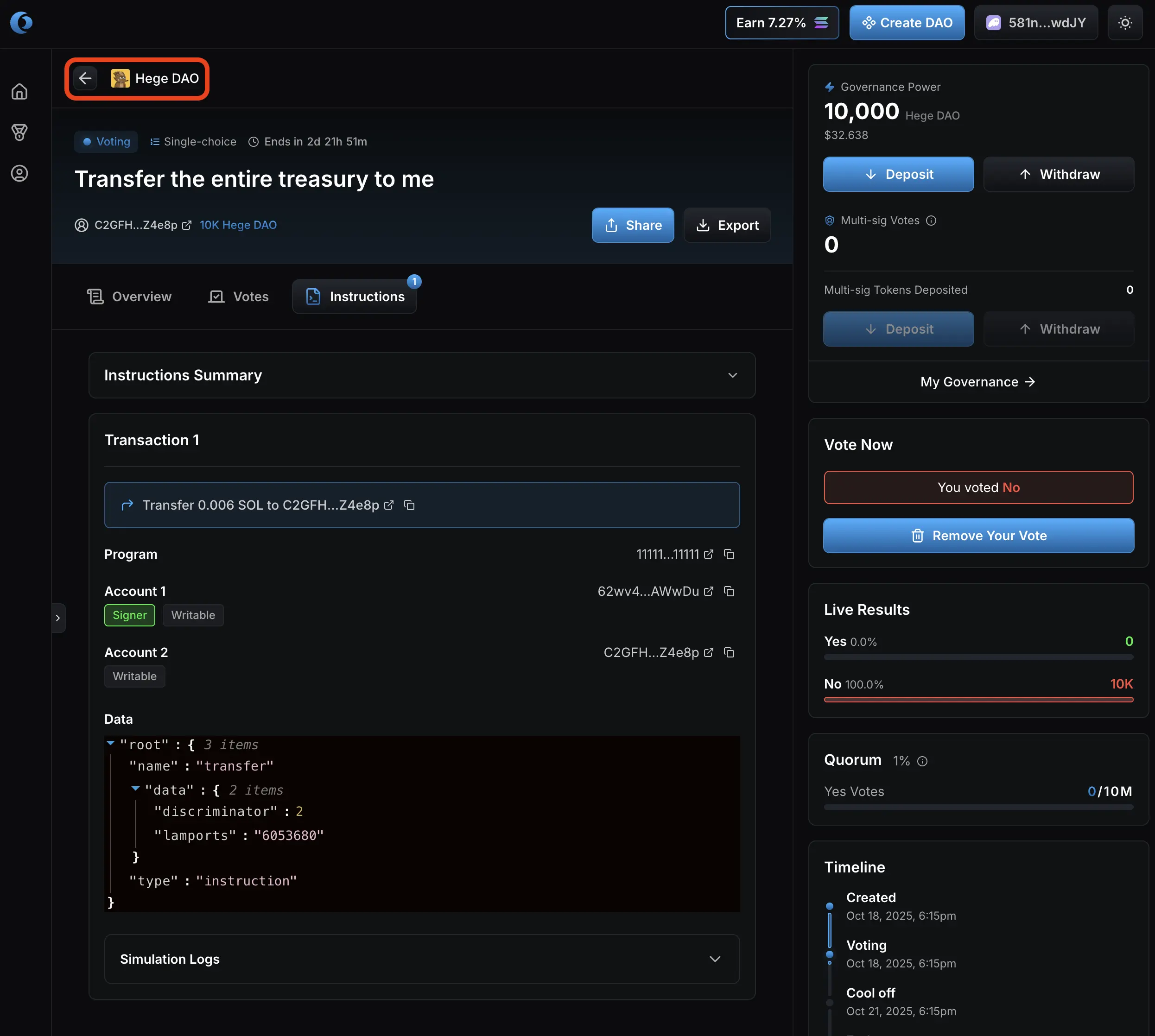
5. Back on the main page, you will now see that the proposal in the list has changed to show that you have voted.
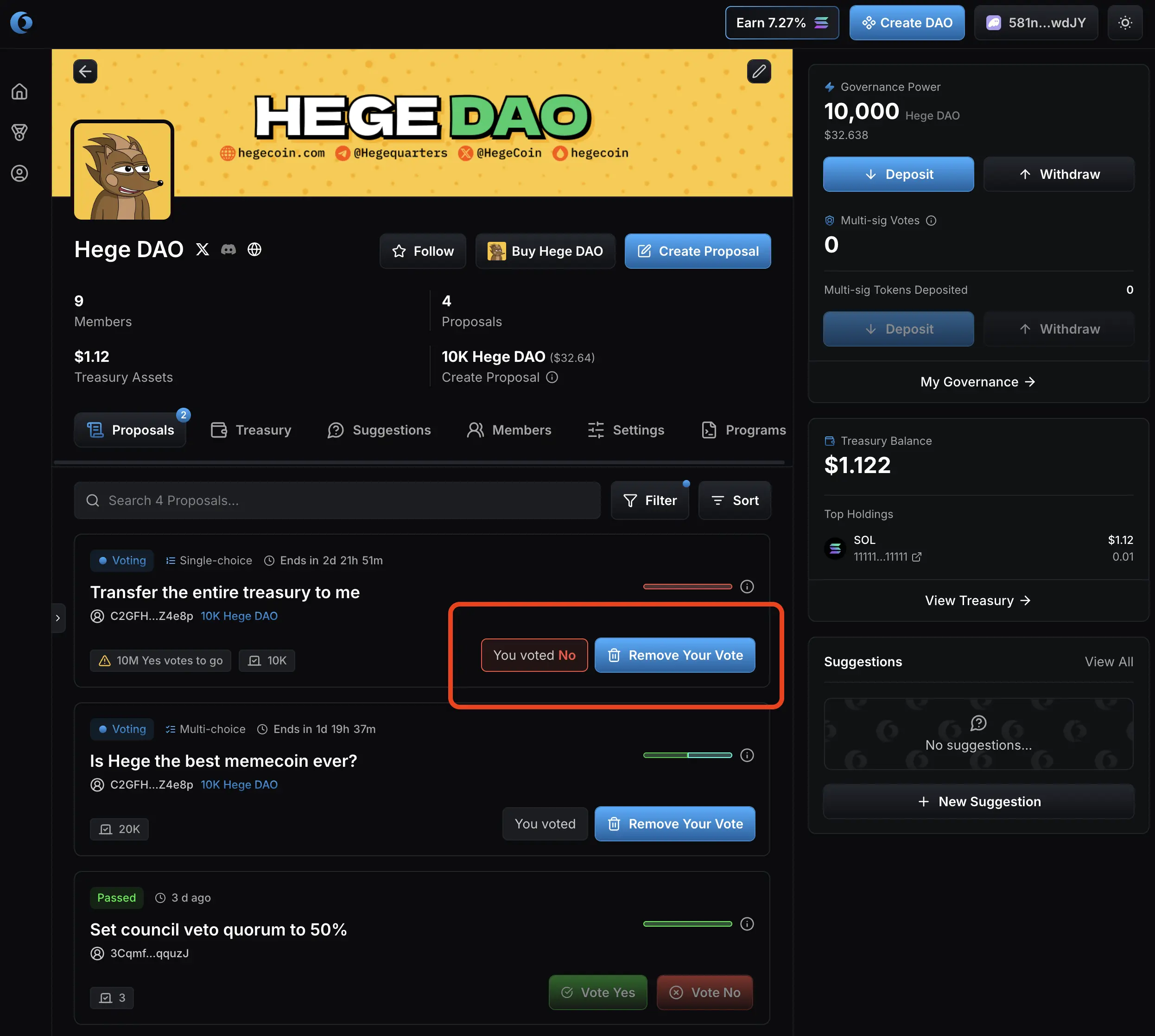

.svg)

